Introduction
The following snippet is from FusionCMS' API settings/api.php file:
<?php
// https://github.com/fusioncms/cms/blob/master/settings/api.php
return [
'name' => 'API',
'group' => 'General',
'icon' => 'plug',
'description' => 'Configure access to your websites API.',
'settings' => [
'General' => [
[
'name' => 'Personal Access Tokens',
'handle' => 'personal_access_tokens',
'description' => 'Control whether personal access tokens are allowed or not.',
'type' => 'select',
'options' => [ 'enabled' => 'Enabled', 'disabled' => 'Disabled' ],
'default' => 'disabled',
],
],
],
];Let's examine what the settings file is actually doing, and where it comes into play within the Control Panel.
Overview
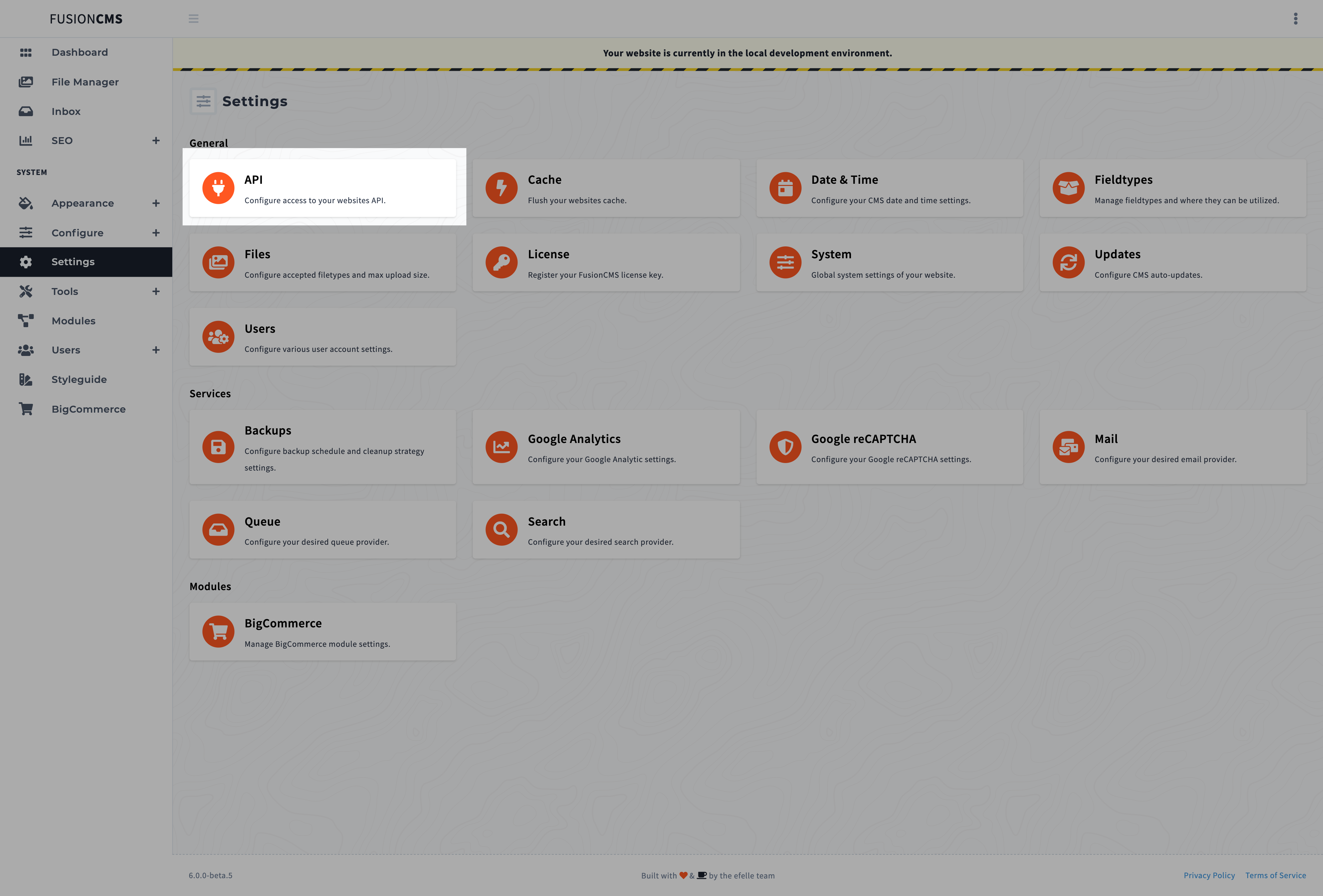
Settings are grouped into their respective collections (as in the settings/api.php shown above), and furthermore separated into groupings (e.g. General, Services, and Modules). The Settings overview page can be accessed from the Sidebar.
| Field | Description |
|---|---|
name |
A string value for naming your settings. |
group |
A string value used for group placement on the overview page. |
icon |
FusionCMS currently uses FontAwesome. |
settings |
array of settings grouped by tab (see Tabs). |
Tabs
Now, let's turn our focus to how to create tabs for organizing your settings within the same collection. Below is a snippet of the settings/mail.php file. The snippet has been condensed for brevity. The important thing to notice is the usage of settings keys, which will become the tab names.
<?php
// https://github.com/fusioncms/cms/blob/master/settings/mail.php
return [
'name' => 'Mail',
...
'settings' => [
'General' => [ ... ],
'Mailgun' => [ ... ],
'Mandrill' => [ ... ],
'SMTP' => [ ... ],
'Sparkpost' => [ ... ],
'Subjects' => [ ... ],
'Test' => [ ... ],
],
];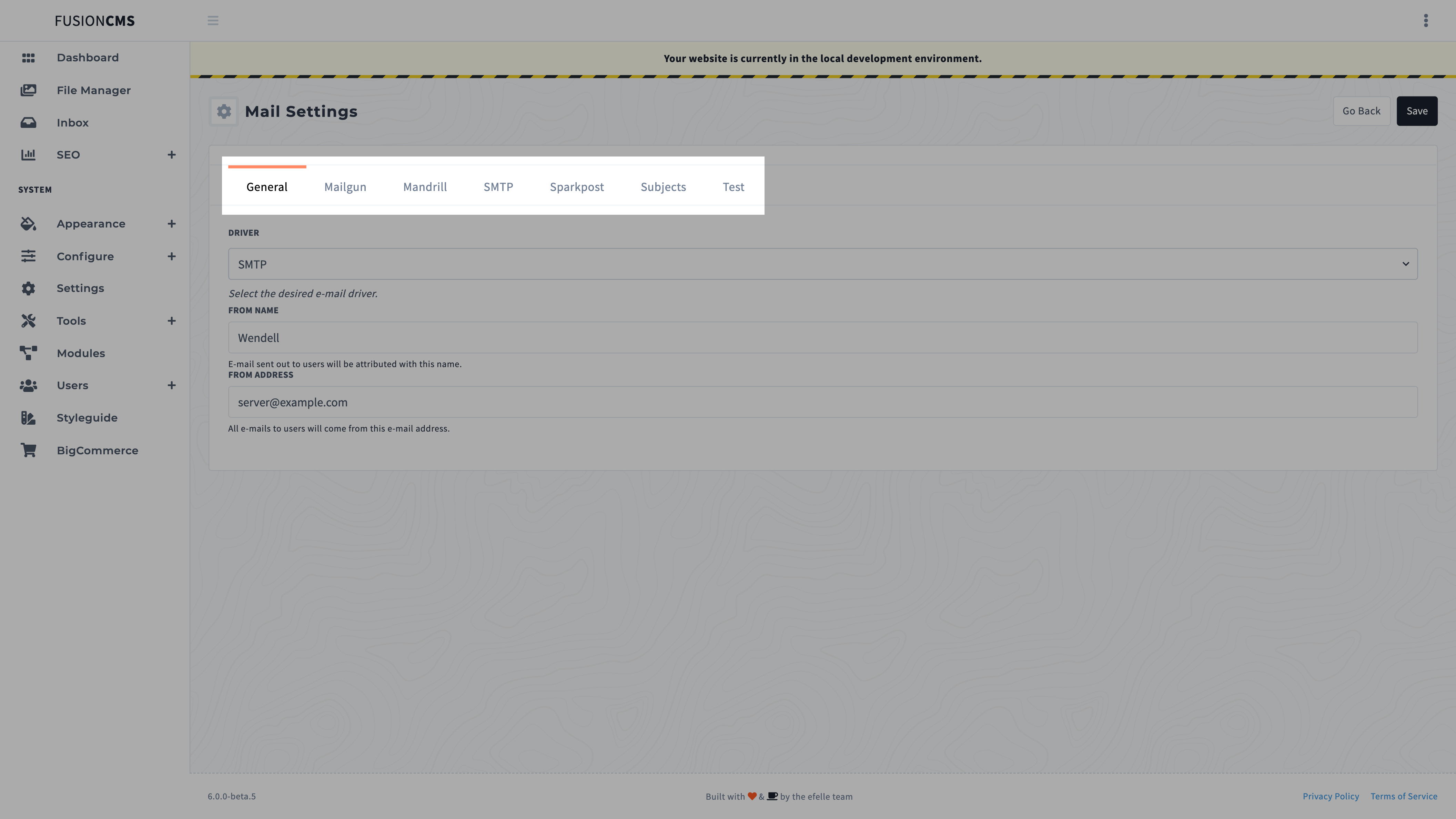
Fields
Finally, each tab can have one to many field inputs. The snippet provided below shows such a field:
[
'name' => 'Personal Access Tokens',
'handle' => 'personal_access_tokens',
'description' => 'Control whether personal access tokens are allowed or not.',
'type' => 'select',
'options' => [ 'enabled' => 'Enabled', 'disabled' => 'Disabled' ],
'default' => 'disabled',
],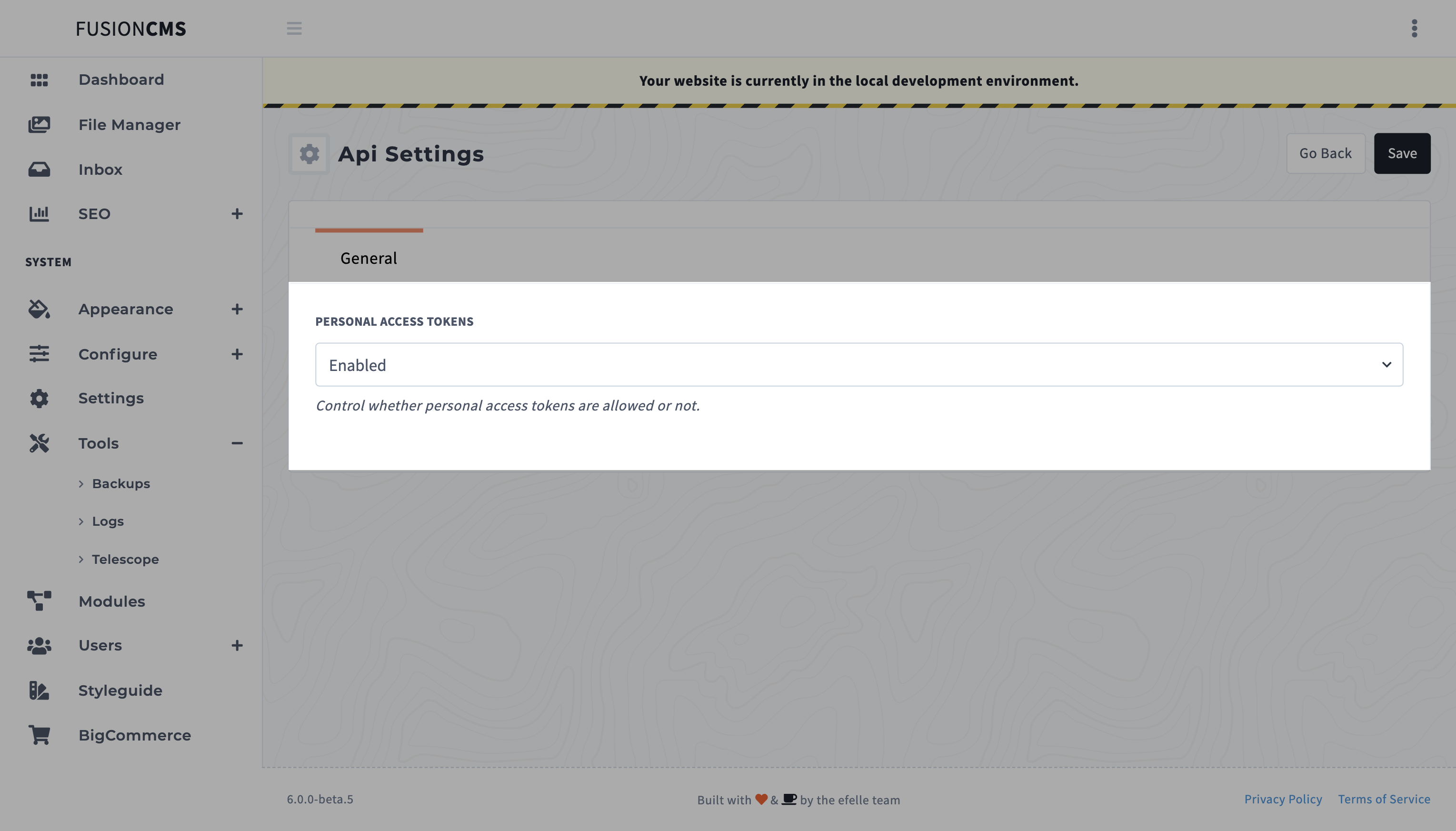
| Field | Description |
|---|---|
name |
A string value used to label your field. |
handle |
A string used to identify this specific setting value. |
description |
A string value used to provide commentry. (optional) |
type |
A string value that defines the field type (see Field Types below). |
options |
An array of dropdown options. (used for select type only). |
default |
A string value for setting a default value if no value is specified. |
Field Types
| Name | Field Type |
|---|---|
text |
Simple input field. |
number |
Simple input field w/ number validation check. |
email |
Simple input field w/ email validation check. |
select |
Dropdown w/ options |
Settings vs Configs
While similar to Laravel Configurations, FusionCMS Settings are rather controlled through the Control Panel and persisted in storage. This allows for easy-of-use, without having to step into code. Also, Settings come with additional features:
- Override a
configvalue at runtime. - Specify advanced settings through Vue component template.