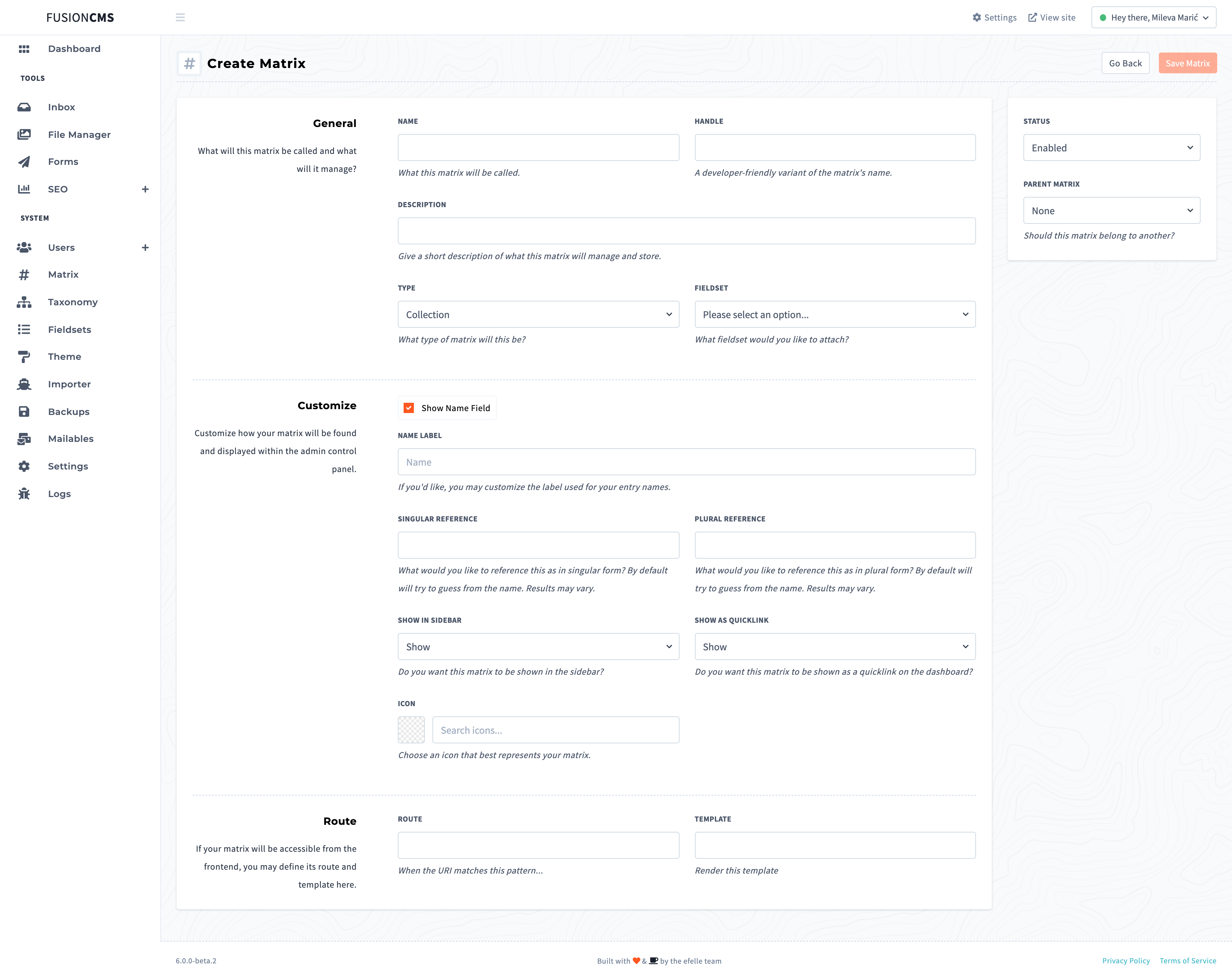
Overview
Unlike pages, collection entries all share the same fieldset so if it helps you can think of a Collection as a grouping of Pages with the same fields.
Items within Collections are refered to as entries.
Creating a Collection
New Pages & Collections can be created from the Matrix module, the only difference is you'll want to set Collection as the Type of Matrix.
General Fields
General fields consist of the following:
| Name | Description |
|---|---|
| Name | User-friendly identifier. |
| Handle | Developer-friendly identifier |
| Description | Brief description of what the Matrix manages |
| Type | Collection or Page |
| Fieldset | Fieldset attachment to extend fields for Matrix entries |
| Status | Whether Collection is currently active or not |
Select
Collectionunder Type to create a new Collection Matrix.
Customize Fields
The following are additional fields to help customize the look & feel of your Collection within the Control Panel:
| Name | Description |
|---|---|
| Show Name Field | Keep or omit name field for Collection |
| Name Label† | Label for name field. |
| Name Format†† | see Name Formatting |
| Show Name Field | Keep or omit name field for Collection |
| Singular Reference | Reference used for Collection in singular form |
| Plural Reference | Reference used for Collection in plural form |
| Show in Sidebar | Show or omit from Control Panel sidebar |
| Show as Quicklink | Show or omit from Control Panel dashboard |
| Icon | Visual graphic used to represent the Collection in the Control Panel |
Notice:
- † only visible when Show Name Field is checked.
- †† only visible when Show Name Field is unchecked.
Route
If your matrix will be accessible from the frontend, you may define its route and template here:
| Name | Description |
|---|---|
| Route | URI route pattern to identify Collection pages from the front-end |
| Template | Template code use for rendering (i.e. posts.show, blog.index) |
Parenting
Sometimes you might want to assign a parent Matrix to the current Matrix you're editing. A use case for this would be when creating a Blog module with serveral different page types with varying routes and naming conventions.
Example of a module with multiple Matrices
The following image shows a Collection of Posts, which is a child of another Matrix called Blog:

Collection Entries
A Collection is made up of individual Entries, all with the same set of fields (assigned through a Fieldset). After you create a Collection, you'll either see it on the Sidebar or Dashboard within the Control Panel (depending on the Collections customization settings).
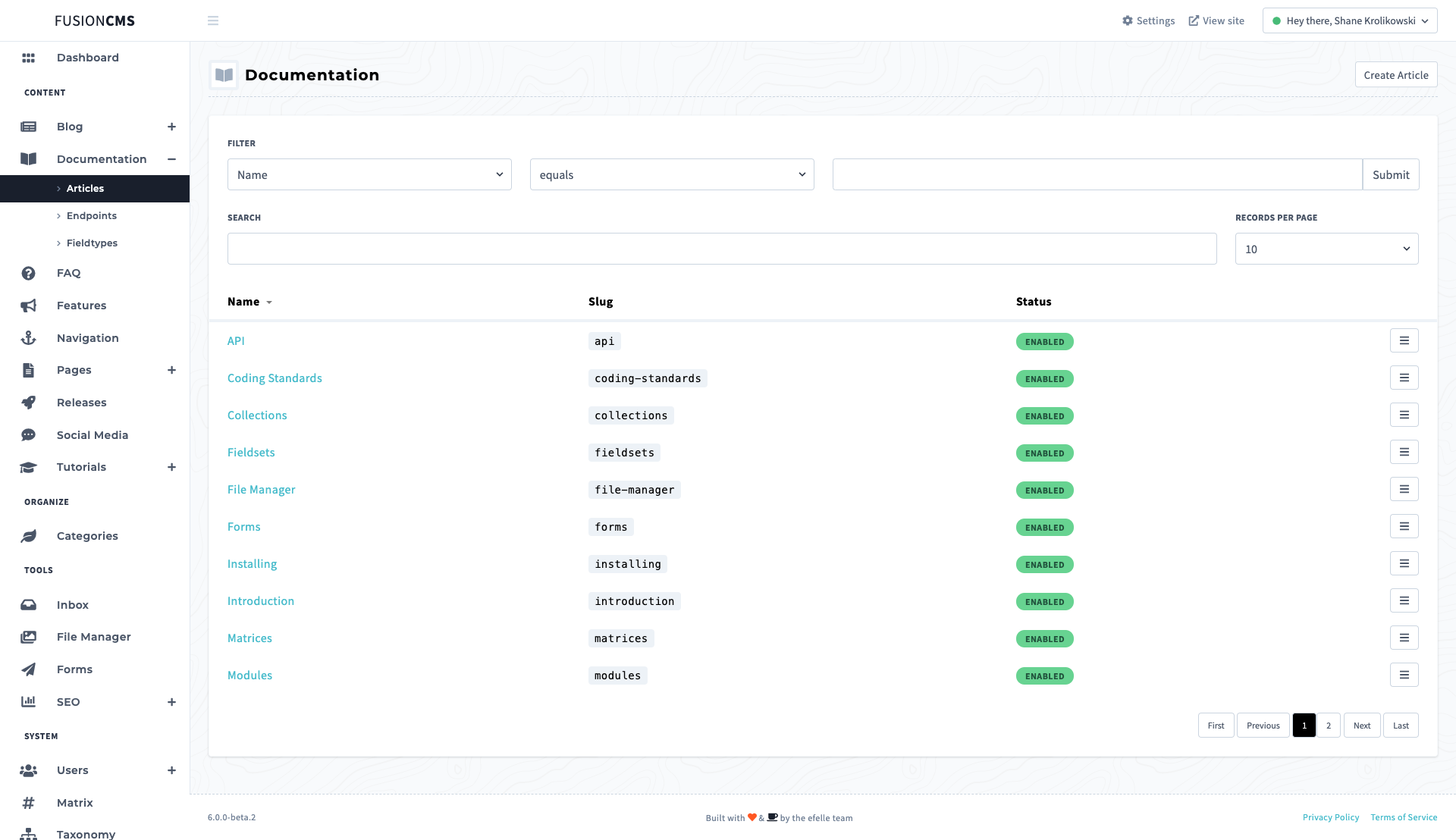
Status
You may want to temporarily hide a page from the front-end website. Simply set the status to Disabled and it will no longer be public.